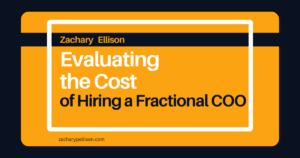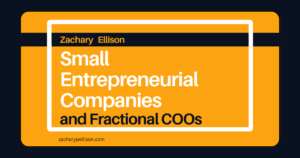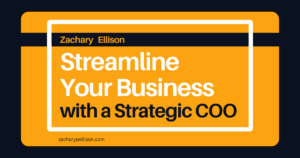Introduction to Google Display Ads Best Practices
Hello there! I’m Zachary Ellison, and I’m thrilled to guide you through the exciting world of Google Display Ads. Before we dive into the nitty-gritty of Google Display Ads best practices, let’s ensure you’re fully equipped for this journey.
First things first, grab a cup of your favorite beverage and make yourself comfortable. You’re about to embark on a learning adventure that could revolutionize your digital marketing strategy. To get the most out of this article, you’ll want a few tools at your fingertips:
- Google Ads Account: Essential for following along with the step-by-step guide.
- A Note-Taking App or Notebook: To jot down key insights and ideas. I simply use Google Docs for this.
- Access to Tools like Canva or a Freelancing Site: For when we discuss creating high-quality imagery for your ads.
- An Open Mind and Creative Thinking: The most crucial tools for innovation in marketing!
As we walk through the Google Display Ads Best Practices, the intricacies of audience targeting, and the art of creating compelling ads, remember that this isn’t just about learning; it’s about applying these strategies to skyrocket your business’s online presence.
And if you’re feeling overwhelmed or eager for a tailored approach, don’t worry – I’m here to help. Why not schedule a free strategy session with me? In this session, we can discuss my offer to set up your entire PPC marketing campaigns… zero upfront cost. Only pay when leads start coming in. Click here to schedule that!
"27% of consumers take the initiative to search for a business after encountering their display ad."
Are you ready to transform your approach to Google Display Ads? Let’s get started!
What is a Google Display Ads?

Display ads are the attention-grabbing visuals you spot while reading a blog, watching YouTube, or using mobile apps. Imagine having access to a vast digital universe of over 200 million websites, applications, and videos where your Google ads can shine.
When you become a part of this incredible ecosystem known as the Google Display Network, your advertising potential knows no bounds. With the ability to connect with a staggering 90% of internet users worldwide, joining this network is like opening the floodgates to a massive audience eager to engage with your ads.
It’s a powerful tool for enhancing your online visibility and achieving success by reaching a broad audience across Google properties through targeting, bidding, and ad formats.
The Purpose of Display Campaigns
But before I take you through that step-by-step process, I want to break down a couple of the reasons for why you would use a Google display Ad campaign. Research has revealed that a significant 27% of consumers take the initiative to search for a business after encountering their visual ads.
What’s even more remarkable is that there’s a substantial 59% increase in conversion rates when users actively seek information related to a visual ad. Now, as you may know, display campaigns are the image-based ads and they target people not when they complete a search, but they target people by audiences, including cold leads.
What's on the checklist for running Google Display Ads?
To ensure successful results with your Google Display Ads, I have designed a well-structured checklist. This checklist will help you to maximize the effectiveness of your display ad campaigns.
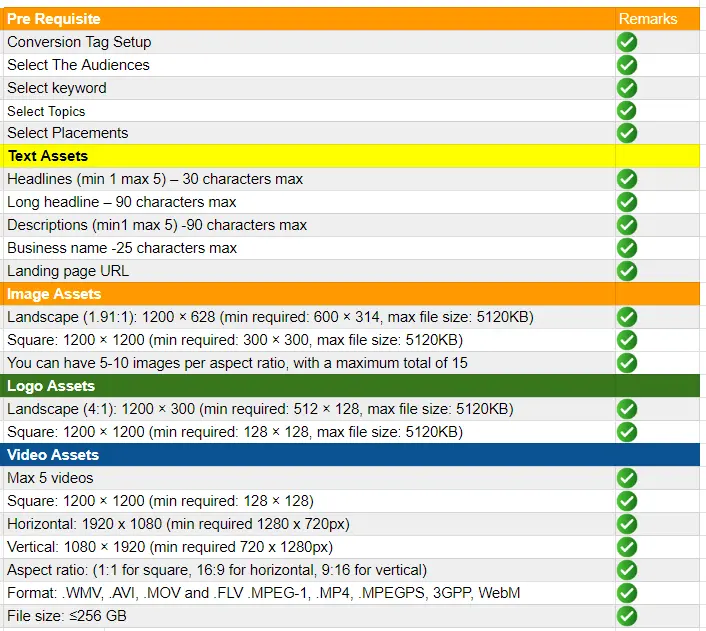
Effective Targeting with Display Campaigns
Targeting is completed by audiences. So, the first thing I would say with display campaigns is that very rarely would a display campaign be the first campaign or the only campaign that I run. And the reason for that is because, like I said, it’s not based on keyword targeting options, because it’s based around targeting people by audiences.
Utilizing Audiences from Other Campaigns
Effectively utilizing your existing audience is key to adhering to Google Display Ads best practices. So, what you want to be doing is you want to be using the audiences that you’re getting from your other campaigns, say, for example, search, shopping or performance max.
The Power of Remarketing
So, one of the primary ways I implement Google Display Ads best practices is through remarketing campaigns. These campaigns target existing or previous website visitors, also known as remarketing audiences, who have yet to make a purchase or inquiry. Leveraging the valuable data within your audience, remarketing becomes a strategic tool in optimizing your online advertising efforts.
Setting Up Targeted Remarketing Campaigns
If you set up the audiences correctly, what you can do is that you can create a display remarketing campaign which only targets the users who have been on your website or who haven’t completed the sale.
"Remarketing on the Google Display Network requires a minimum of 100 active visitors or users within the last 30 days to work its magic."
Strategies for Effective Display Campaigns
So, I can’t abandon it. And the benefit of that is, is that you can target specific messaging to them. So, if you want to have a special offer, you can say, I only want to show these people our ad.
Building an Effective Audience
The benefit of that is that your audience needs to have at least 100 visitors or users within the last 30 days. And the way that you can check that is to go into your audience manager inside of Google Ads.
Using Display Campaigns for Sales and Promotions
And then the second reason for why I very often use these campaigns is if they’ve got a sales or a new product or a new site. So, for example, when I’m writing this blog post right now, we’re just a couple of weeks before Christmas, and I use display campaigns as a great way to get the word out to my existing website visitors or existing customers that we’ve got a special sale on.
Maximizing Outreach without Impacting Always On Campaigns
The reason why I like to use display campaigns is because it’s a great way to get the word out to my existing website visitors or existing customers that we’ve got a special sale on. Campaigns for that is because it doesn’t ruin the performance of my Always On campaigns and we’re able to throw some really high performance budgets and media spend targeting out and really looking at people who are being website visitors who are on our audience lists or who are very, very similar.
Ensuring Display Campaign Success
But the only thing that I do want to say with display campaigns is that for success with display campaigns because this isn’t keyword targeting. And because when people are seeing your ads, they haven’t just completed a Google search and they may not even be in the buying cycle.
Importance of Quality Imagery and Messaging
So, for success and impact with Google Display Ads best practices, having exceptional imagery is crucial. Many times, when people express their lack of success with display ads, it often boils down to the quality of the ad, mainly when it features subpar imagery combined with ineffective messaging.
Leveraging Tools for High-Quality Ads
So for success with display ads, it does take an extra layer in that you do need to make sure that you have an immediate team in the house that can produce some high-quality ads or you do use a tool like Canva or you go to a freelancing site to create some high-quality images and banner ads that can help elicit an emotional response from your ideal audience because if you don’t have good ads you’re not going to see success with your display campaigns. This is also a great opportunity for A/B testing to see what elements your audience responds to most, whether it be a white background over a black one or the font you use for your text overlay.
Step-by-Step Process for Setting Up a Display Campaign
Setting up a successful campaign involves a well-structured step-by-step approach. Each phase of this process plays a crucial role in achieving your advertising goals.
From defining your campaign objectives and targeting audience segments to designing compelling ad creatives and monitoring performance metrics, it’s a systematic journey that ensures your ads reach the right audience and deliver the desired results.
So with all that said right now I’m going to take you through the step-by-step process of how to set up a Google Display Ads Campaign using Best Practices.
The Process of Setting Up a Display Marketing Campaign
So what I’m going to do right now is I’m going to take you through the process of setting up a display campaign and what we’re going to be doing is we’re going to be setting up a display marketing campaign.
Let’s begin the process of crafting Google Display Ads. Fortunately, setting up a successful Campaign is a straightforward task.
To commence, log in to your Google Ads account. Once on the homepage, navigate to “Campaigns.” This is where you can initiate the creation of your Google Ads Campaigns.
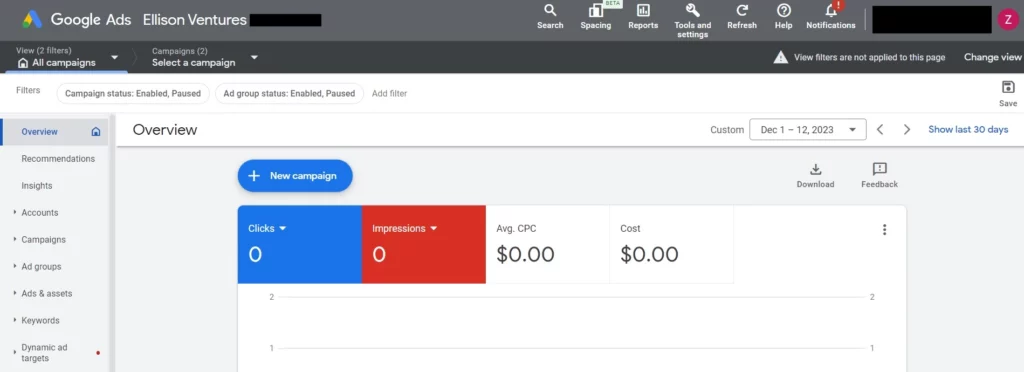
Now click on the blue “+ New Campaign” button. Upon clicking, a dropdown menu will appear.
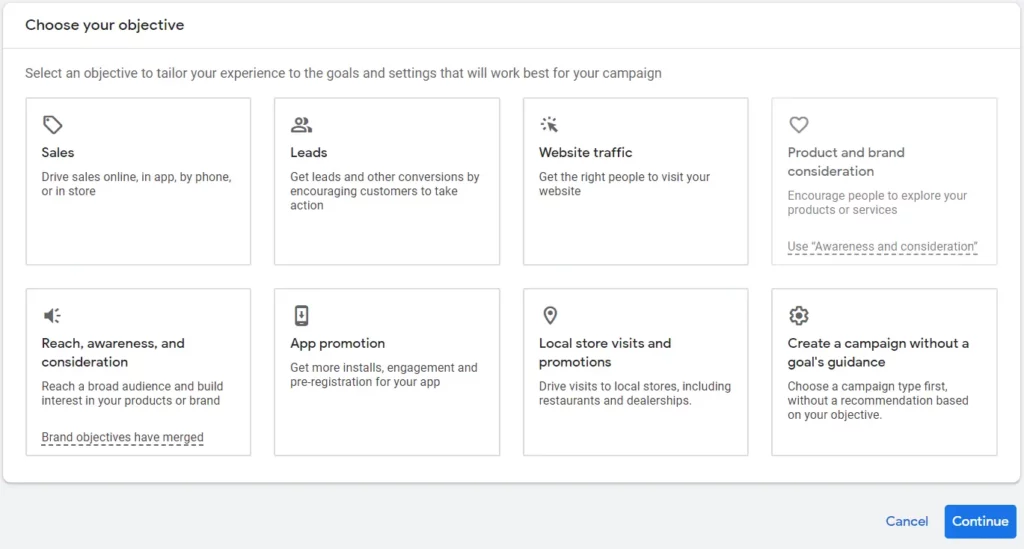
In this step, you’ll choose the objective for your campaign. For Google Display Ads, opt for goals like “Sales,” “Leads,” “Website Traffic,” “Product and Brand Consideration,” or “Brand Awareness and Reach.” If you’re uncertain about your goal, you can select “Create a Campaign Without Goal Guidance.”
Choose a goal aligned with your business objectives (In my case I have chosen Create a Campaign Without Goal Guidance). Once you’ve selected a specific goal, corresponding options will become available, including:
Now, opt for the “Display” campaign type, and click on Continue.
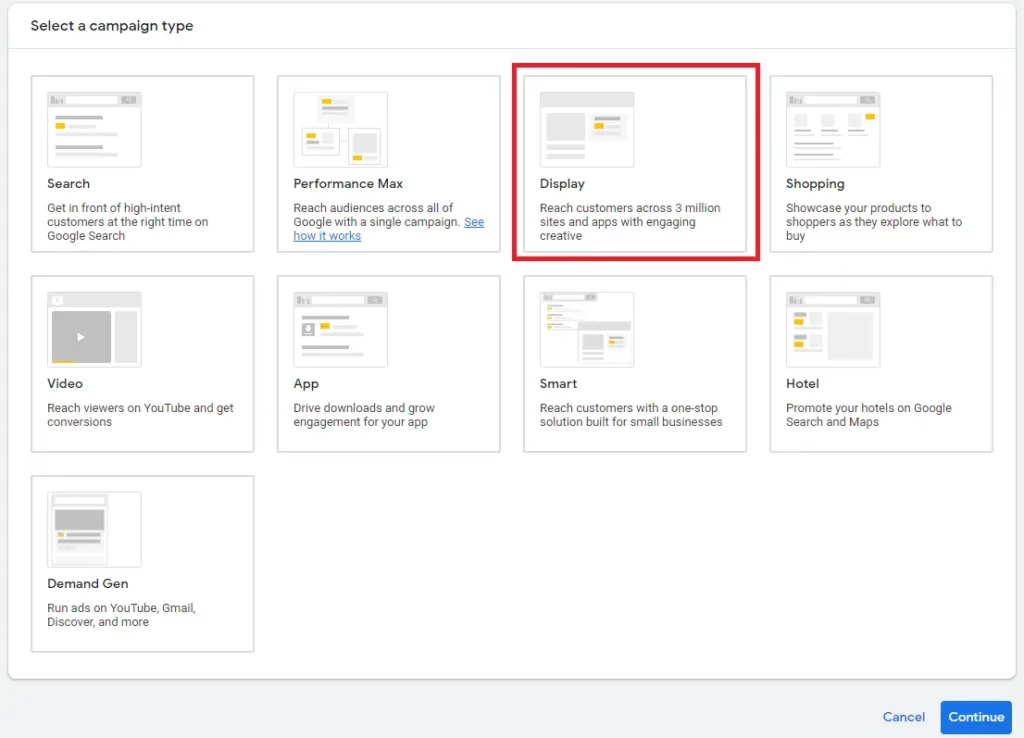
Select the Conversion Goals
After selecting display campaign type, you need to select the conversion goals for the campaign performance optimization and click on “Continue” button.
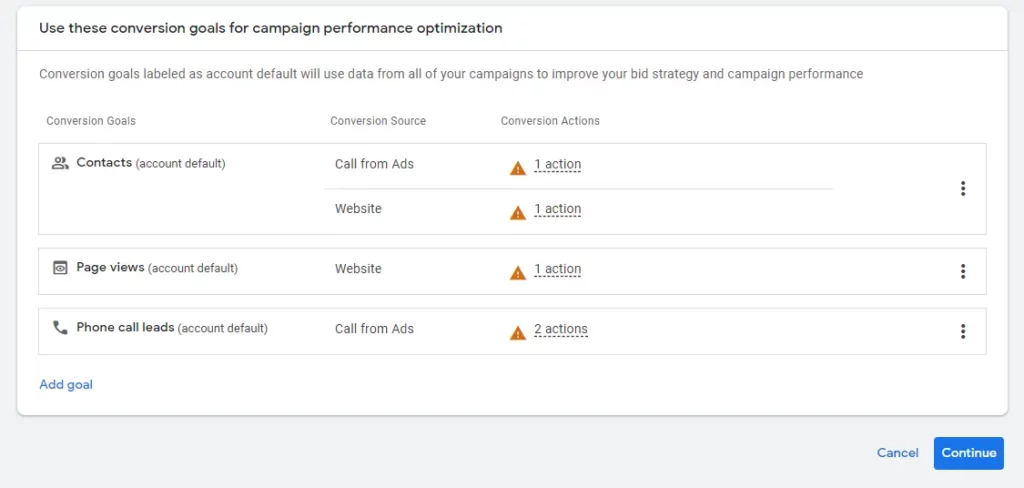
Now Enter your business website address and give a meaningful campaign name and then click on the “Continue” button.
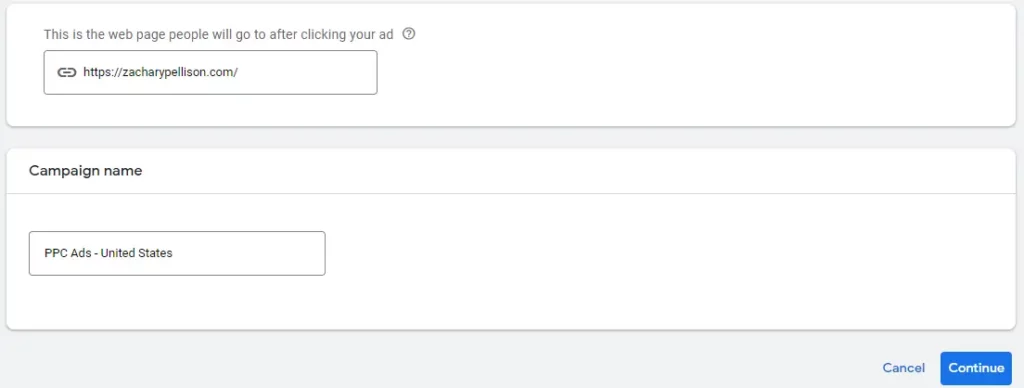
Campaign Settings
Here you need to select the location to target and language. So for this one, because this is a remarketing campaign and we’re only targeting website visitors and also people who haven’t converted yet, I’m happy for this to go into United States.
If you want to target some specific countries or cities or states, you can do that in here. And the only other thing that you may want to do is that when you go down into your more settings, if you go into devices, if you did want to remove any of these, so let’s just say you wanted it to only show on mobile phones, you could add it in there, but for me, I’m happy for this to be on order.
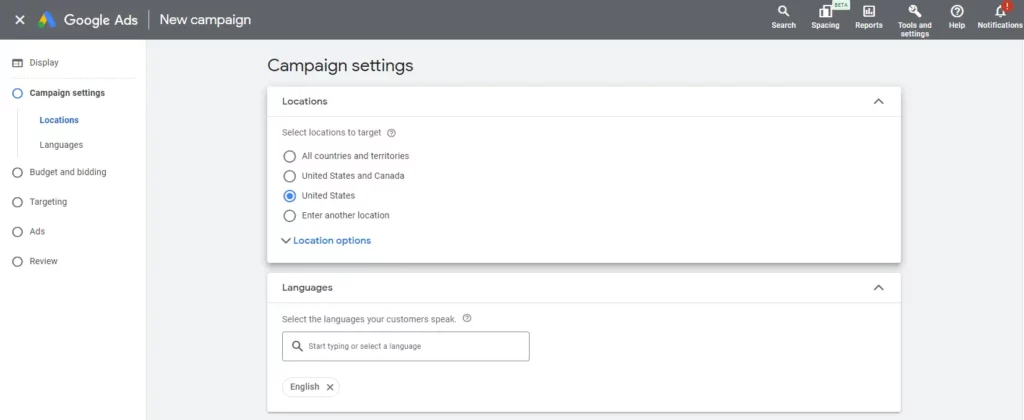
Once you done with Locations and language selection, click on “More setting”
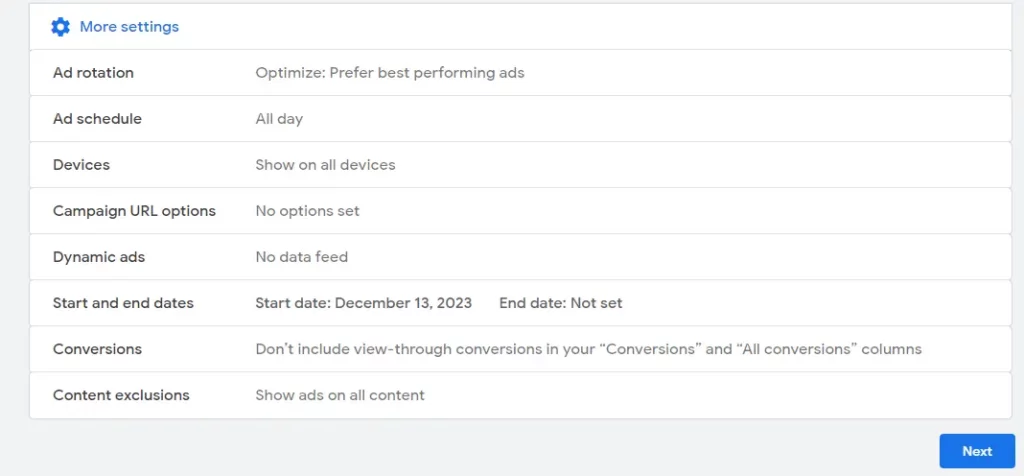
Further explore additional setting options, including scheduling ads, choosing specific devices for ad, creating a campaign URL option (to distinguish traffic from this campaign), setting start and end dates, and excluding content where you prefer not to showcase your ads. Then Click “Next”.
Budget and Bidding
Essentially, each ad is geared towards conversions. In this section, you’ll find three options: “Conversions,” “Conversion Value,” and “Viewable Impressions.” Under the bidding options, you’ll find the “Budget” tab. Choose the bid strategy that aligns with your goal.
Input the daily budget you wish to allocate. Keep in mind that daily spending may fluctuate, but you will not exceed your daily budget multiplied by the average number of days in a month. It’s advisable to start with a conservative amount initially and adjust as necessary.
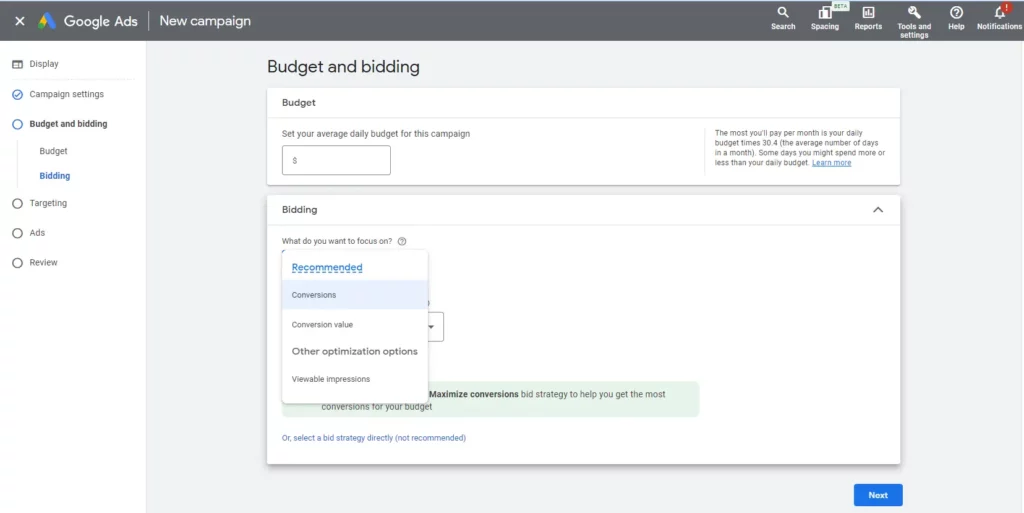
Once you click on next, targeting option will enable for you. Here you need to select the “Add Targeting” as per your requirement.
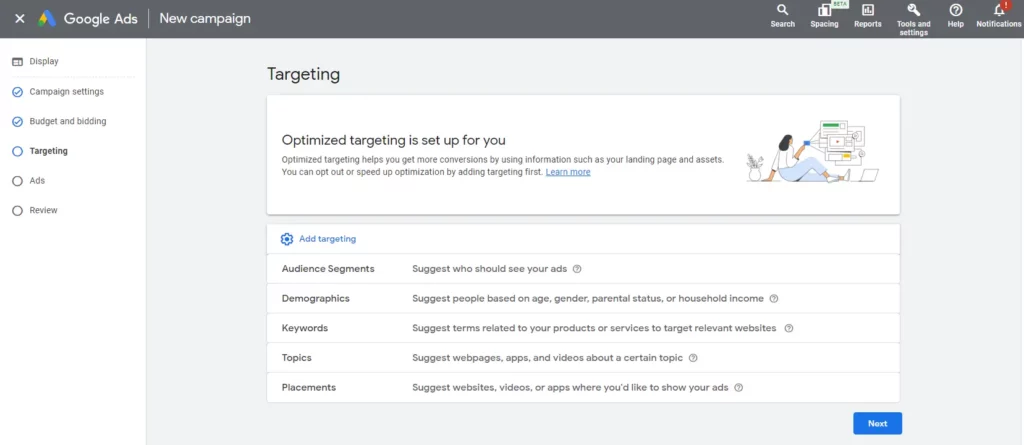
Now enter your final URL where you want to send visitors after clicking on your Ads. Then enter the Business Name, Images, Logos, and Videos. You have the option to include images from your website, Facebook page, or Twitter page, or upload specific photos. It’s crucial to choose high-quality, clear pictures that effectively represent your product, service, or the purpose of your ad. The image should, of course, be high quality and in focus.
Next, craft compelling “Headlines” with a character limit of 30 each; you can include up to 5 headlines.
Following that, you can create a “Long Headline” with a maximum of 90 characters.
Beneath the long headline, provide a “Description” with a character limit of 90. You can add up to 5 descriptions, each with 90 characters.
Make sure your descriptions effectively showcase your product or service, and consider offering a brief explanation about your offer.
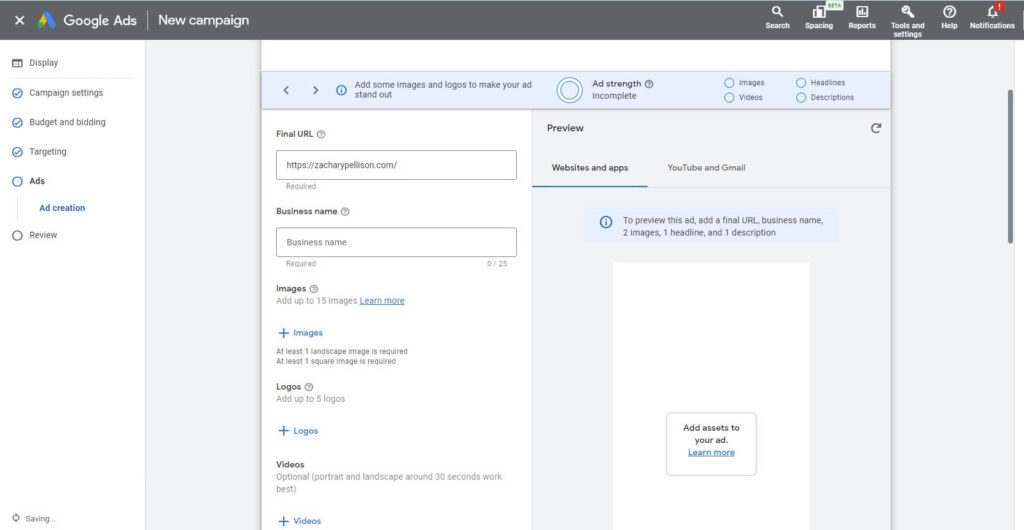
Now Click on Create Ad and then Click on Next.
Now, a campaign review will open. Click on Publish
After the completion of the Google review process, your Ad will be approved, and you’ll begin receiving impressions and clicks. Monitor their performance on the overview page.
This serves as a fundamental, step-by-step guide for crafting Google Display Ads.
Experiment with varied ad copy and diverse images. Continuous testing is key to optimizing performance. It’s important to note that ads yield better results when paired with a well-designed landing page.
What are the best practices for creating effective Google display ads?
It’s important to have a clear and compelling headline, use eye-catching visuals, include a strong call-to-action, target the right audience, and continuously monitor and optimize your ads for best performance.
Conclusion
Once again, thank you for joining me and if you want to stay up to date with my blog posts. All you need to do is not only subscribe but also turn on that push notification bell so you never miss when I release a new blog posts.